Stelo + Microsoft SQL Server

Stelo has moved data to Microsoft SQL servers for more than 30 years. In fact, the first version of Stelo was built in conjunction with Microsoft to help customers move data from costly production databases. Stelo has continued to improve and expand Microsoft SQL Server (MSSQL) technology ever since making us a leader in heterogeneous replication. Our team has worked with each version of MSSQL, allowing us to create the most resilient, robust and efficient solution for offloading heterogeneous source data into MSSQL. Enterprise-level vendors lock customers into their contained solutions. However, Stelo can connect all source and destination target types for every user, so you can easily offload data from costly production systems into data warehouses, data lakes, and business intelligence dashboards.
Stelo is a cost-efficient, low-impact, real-time data replication software for enterprise MSSQL environments. Easily replicate millions of transactions per hour and transfer data sets over 1TB.
Connects From
 Expertise
Expertise
Microsoft SQL Server Experts
Stelo is supported by experts who know your system, not generalists who may not understand data replication.
MSSQL-specific features include:
- Support for either Change Data Tracking (CDC) or Change Tracking (CT)
- Modes of Operation
 Customizable
Customizable
Anywhere-to-Anywhere
Avoid vendor lock-in. Stelo uses heterogeneous replication for bi-directional support across all source and destination types. Our open-standards approach allows us to remain vendor-agnostic while providing highly flexible deployment models.
 Quick Setup
Quick Setup
Rapid Deployment
Streamline your deployment plan without costly delays. Stelo typically deploys in less than a day and cuts production time down from months to only weeks.
 Easy-to-Use
Easy-to-Use
Set It and Forget It
Simple installation with GUI interface, configuration wizard, and advanced tools makes product setup and operation straightforward, with no programming needed. Once running, Stelo reliably operates in the background without requiring dedicated engineering support to maintain and manage. Alter, add, and drop schema changes are replicated automatically.
 Low Impact
Low Impact
Near-Zero Footprint
Our process provides ultra-low CPU load (less than 1% typical) to minimize production impact and avoid operational disruption. No source or destination software installation required. Only transfer data you need thanks to Dataset Partitioning.
 Cost-Efficient
Cost-Efficient
Unlimited Connections
A single instance can support multiple sources and destinations without additional licensing. The Stelo license model is independent of the number of cores to either the source or destination, so you only pay for the capacity required to support the transaction volume. Your data ecosystem can change over time without additional costs.
Stelo Powers Financial Services Data Ecosystem Transformation
An African financial services company needed to replicate their financial packages from IBM for i (formerly iSeries) to MSSQL. The company had an ad hoc solution in place that was not providing the financial information in a timely fashion to the business stakeholders. The previous solution was cumbersome to operate and consumed a significant amount of production resources.
Stelo’s solution not only helped them to achieve near real-time replication of their IBM for i financial packages, but also allowed them to replicate IBM for UDB and Oracle data from other business units into MSSQL. The company is now using Stelo to replicate from their on-premise sources into cloud sources including Amazon Web Services and PostgreSQL.
The Stelo solution resulted in the following benefits:
- Connected more than 50 sources to 20 destinations
- Performance of more than 100 million transactions per day in near real time
- A 70% reduction in DBAs time to verify and maintain an underperforming ad hoc solution
FAQ
We encourage customers to configure Stelo’s software to create the destination tables on the SQL Server. In part, this is to ensure the proper mapping of change data captured on the IBM i system and the destination table. Also, if your high availability (HA) software utilizes *AFTER images only for capturing change data, then Stelo’s software must rely upon a synthetic column (the Relative Record Number or "RRN") to uniquely identify the row in the destination table, and it is unlikely that the Oracle JD Edwards (JDE) tool would provide this column. Therefore, it is best to allow Stelo to create the destination, including this column for each table. Alternatively, if the HA software configures *BOTH images in the journals then we can dispense with the RRN column and just utilize any unique index (including a primary key) to identify rows.
Another issue that should be addressed in the planning stage is the use of Unicode datatypes on the destination SQL Server. We strongly encourage customers to use NCHAR/NVARCHAR data types for SQL Server, as this provides the greatest fidelity when mapping data from IBM i EBCDIC to Windows and other non-EBCDIC environments. Our recommendation is to allow Stelo to create the tables and exploit UNICODE data types, and then use the tool to create any additional indexes.
Stelo can handle large-scale data transfers replication with sub-second latency. A single instance can support multiple sources and destinations without additional licensing. The Stelo model is independent of the number of cores of either the source or destination—so you only pay for the capacity required to support the transaction volume connections. This cost-efficient method merges source data flows into one stream, and then it is applied to any number of subscribing destinations. Stelo delivers enterprise-level performance without enterprise-level cost.
Unlike trigger-based replication software that can consume quite a bit of production resources, Stelo is built to have a near-zero impact on production databases. It’s deployed on an intermediate server between the source and destination databases, resulting in virtually no resource drain on production infrastructure.
Yes, Stelo has an automatic method to build out data warehouses, so we can do the heavy lifting for you. It works well whether you're doing a migration up to the cloud or are continuing with ongoing replication.
We encourage you to configure Stelo to create the destination tables on the SQL Server. In part this is to ensure the proper mapping of change data captured on the source system and the destination table. Also, if the Customer's High Availability (HA) software utilizes *AFTER images only for capturing change data, then Stelo must rely upon a synthetic column (the Relative Record Number or "RRN") to uniquely identify the row in the destination table, and it is unlikely that some tools such as the JDE tool would provide this column. Therefore, it is best to allow Stelo to create the destination, including this column for each table. Alternatively, if the HA software configures *BOTH images in the journals then we can dispense with the RRN column and just utilize any unique index (including a primary key) to identify rows.
Another issue that should be addressed in the planning stage is the use of Unicode data types on the destination SQL Server. We strongly encourage customers to use NCHAR/NVARCHAR data types for SQL Server as this provides the greatest fidelity when mapping data from IBM i EBCDIC to Windows and other non-EBCDIC environments.
Our recommendation is to allow Stelo to create the tables and exploit UNICODE data-types, and then use the tool to create any additional indexes.
Support Features
Accessible Support
Quick support is available for training, troubleshooting, version updates, and data replication architecture. 24/7 Urgent Incident Support is included in annual subscriptions.
Highly Experienced Team
Stelo’s technologists have more than 30 years' experience developing reliable data software. Whether you need basic support or have a tricky technical challenge, we can work with you to solve any problem.
End-to-End Proficiency
Our team has detailed knowledge of every data platform we support and can troubleshoot end-to-end replication pairing in heterogeneous environments to ensure the pairings are working properly.
Constant Evolution
Unlike some other solutions, Stelo won't go out of date. New source and target types are continuously added through active updates to stay compatible with emerging market requirements.
The Latest from Our Blog

Unlocking the Power of IBM Db2 for i with Stelo: A Modern Approach to Data Integration
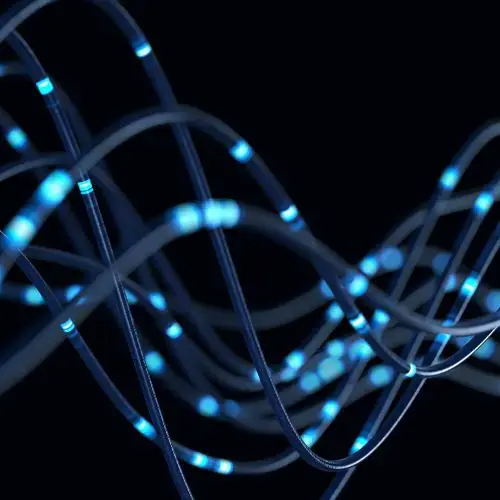
Futureproofing Your Data Management Strategy with NoSQL and Data Streaming

How Stelo V6.3 Helps You Master Data Integration

Sunsetting: What to Do When Your Data Replication Tool is No Longer Supported
Get Started
These three steps will help you ensure Stelo works for your needs, then seamlessly deploy your solution.
Schedule a Demo
Our expert consultants will guide you through the functionality of Stelo, using your intended data stores.
Try Stelo
Test the full capability of the software in your own environment for 15 days. No obligations.
Go Live
When you're ready, we can deploy your Stelo instance in under 24 hours with no disruptions to your operations.


